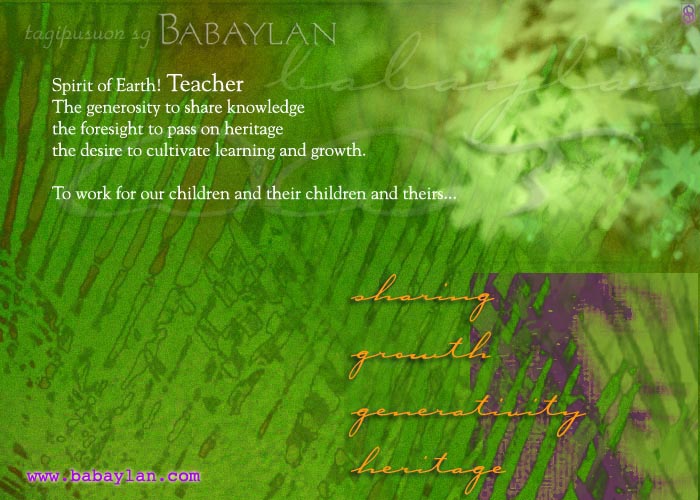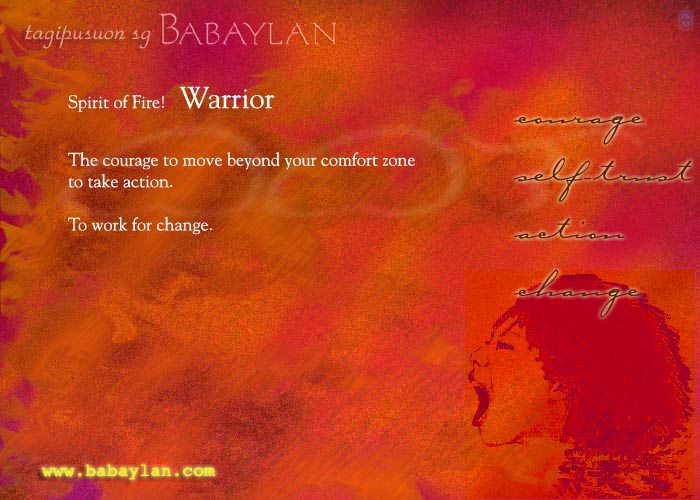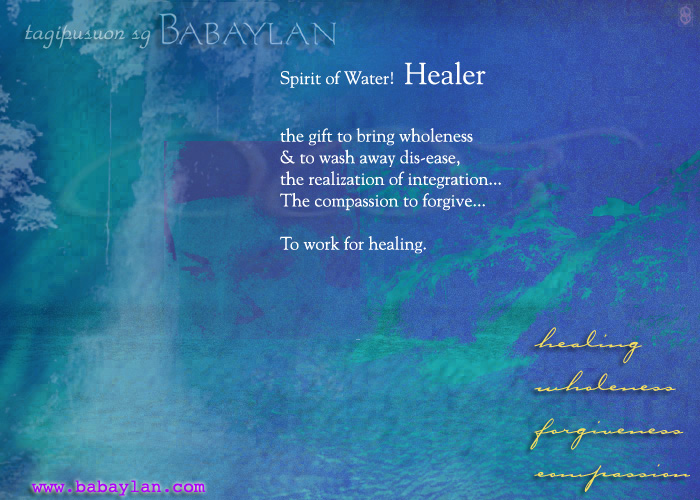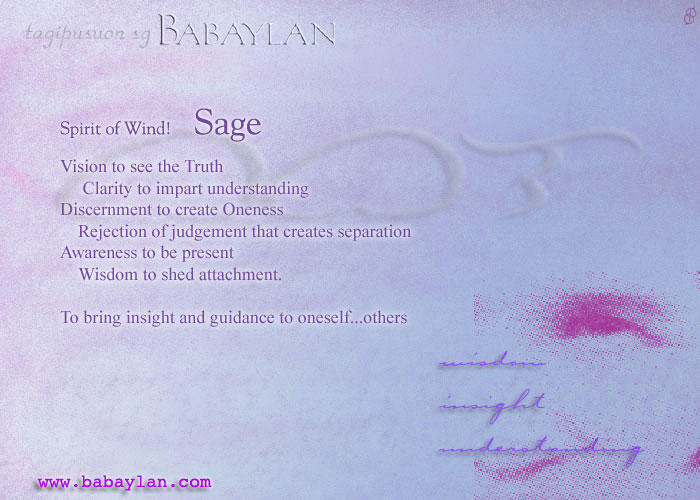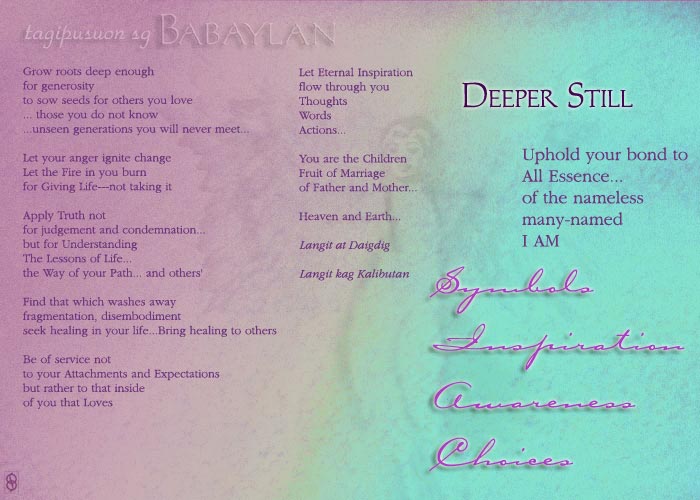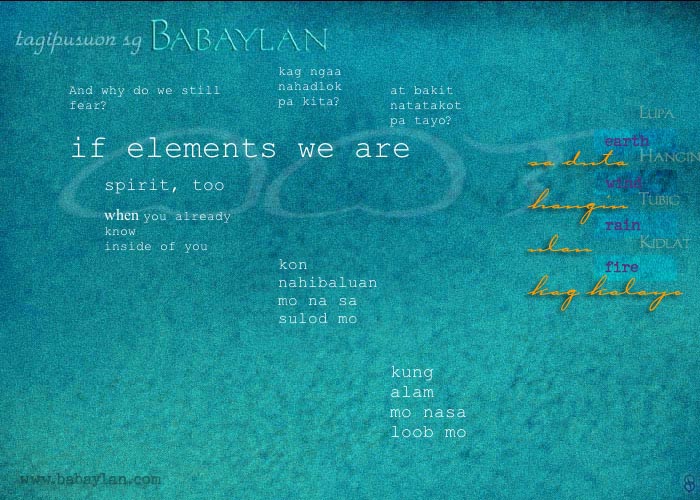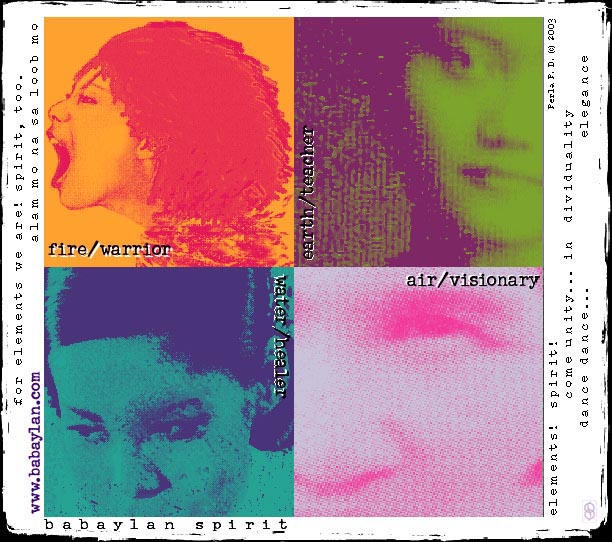Desktop and Screensaver Images You can download these images to be your desktop image or a screensaver image. You have permission to use these images specifically for use as your personal computer desktop images and as screensavers. Mac Users: PICK A PICTURE and click on it. With your mouse, click and hold until pop-up mouse window appears. Scroll and highlight "download image to disk". OR click and drag image to desktop. Place the image in your desktop image folder or screen saver folder. Use Control Panel or System Preferences to select the image in your settings. Please refer to your Apple manual or Help Menu for detailed instructions. PC Users: PICK A PICTURE and click on it. With your mouse, right click until pop-up mouse window appears. Scroll and highlight "download to disk". OR click and drag image to desktop. Place the image in your desktop images folder or screen saver folder. Use your system preferences to select the image in your settings. Please refer to your computer manual or system help feature for detailed instructions.
More Imagery for the Filipino Soul
May you receive this in openness and your life be enriched by it. If you have any links and resources to share, please email me.
-------------------------- Ever out of Love. -------------------------- Digital art work by P. Paredes Daly. |
Imagery for the Filipino Soul |